Splunk doesn’t make it straightforward to change the language the Splunk UI presents back to you. It tries to be overly helpful by being responsive to the language of your web browser. This is fine, but sometimes for testing, and for corporate machine build reasons, you might not want to see Splunk in the same language / region setting as your OS.
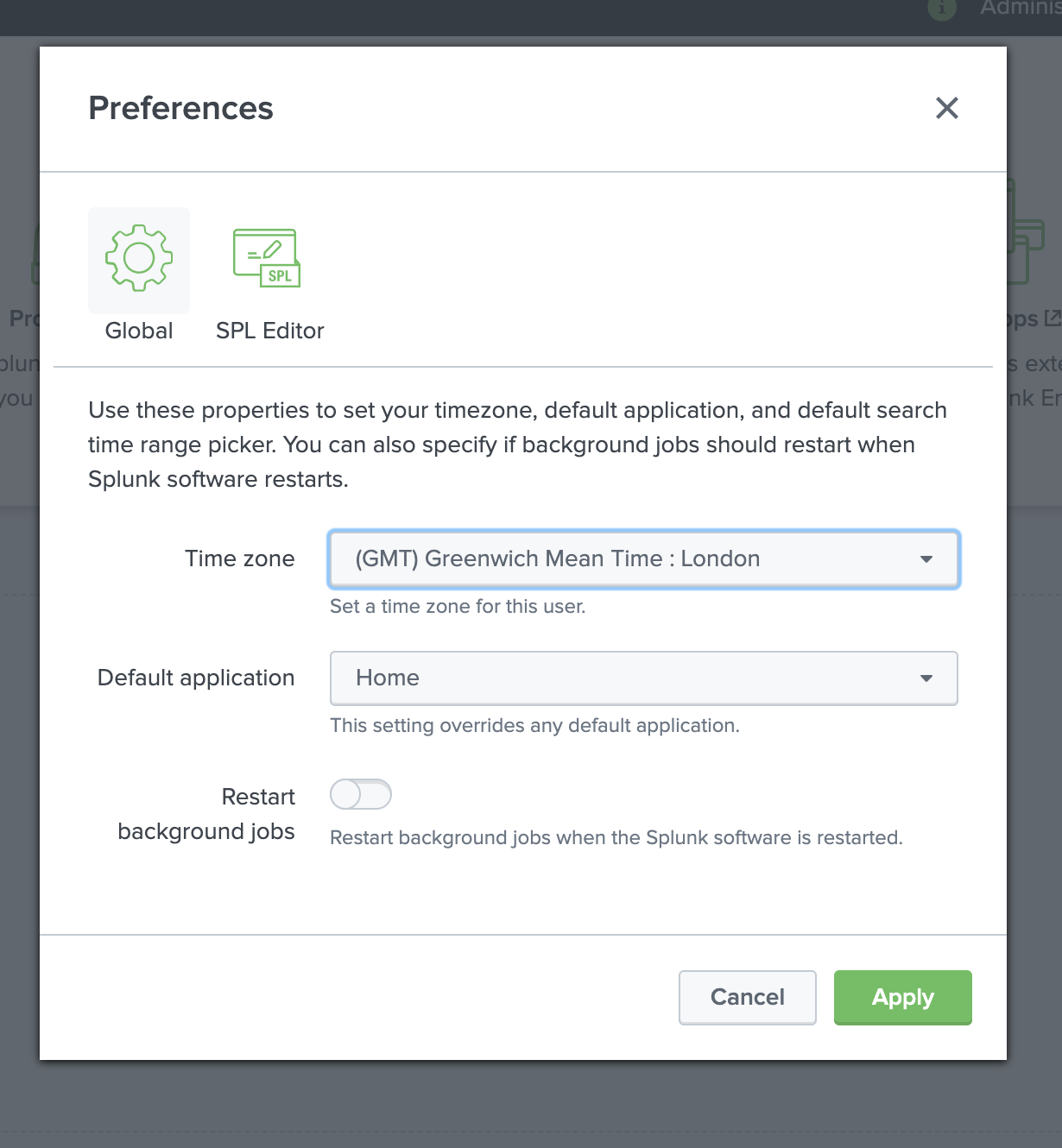
Your web browser is sending language information to Splunk as part of all requests within the Accept-Language field of the Header. For many of us using standard machine builds, this can end up being en-US, which is fine, unless like me you really don’t like timestamps displayed with AM / PM format (it’s a tiny niggle, I know…). I ensure that my browser sends an Accept-Language key of en-GB which will cause Splunk to display all time fields in 24 hour time.
It just makes life simpler when dealing with time.
If you’re using a non-english language version of your OS, rest assured - this should ensure Splunk returns to you the language that you expect. This of course assumes that the language is supported.
You can also use various browser extensions to manipulate the Accept-Language header and use Splunk in an alternate language. Great for testing localisation needs.